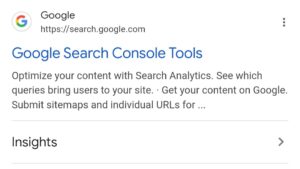This Free analytics plugin for wordpress website will blow your mind. Good thing is, it is free and it offers popular Paid level plugin features at no cost.
Tired of slow WordPress and looking for best solution then WordPress???
Go for 3 days free and then $1/month Shopify trial, and decide yourself, check this link;
Free Shopify 30 Days Trial.
Checkout my website for free tools and tutorials;
www.ecomhardy.com
Independent Analyticsis a WordPress plugin designed as an alternative to Google Analytics. It offers privacy-focused analytics directly within your WordPress dashboard, allowing you to track your site’s performance without relying on third-party services.
Features:
– Privacy-Focused: No data is sent to third-party servers, ensuring user privacy.
– Real-Time Stats: Get real-time insights into your site’s traffic and visitor behavior.
– Easy to Use: Simple installation and setup process.
– No Cookies: Doesn’t use cookies, which simplifies compliance with privacy laws.
– Customizable Reports: Offers various metrics and customizable reports to track site performance.
How to Use Independent Analytics
1. Installation:
– Go to your WordPress dashboard.
– Navigate to `Plugins` — `Add New`.
– Search for “Independent Analytics”.
– Click `Install Now` and then `Activate`.
2. Setup:
– After activation, go to `Independent Analytics` in the WordPress admin menu.
– Follow the on-screen instructions to complete the setup.
– The plugin will start tracking your site’s traffic immediately.
3. Viewing Analytics:
– Go to `Independent Analytics` in your dashboard.
– You will see various reports, including real-time traffic, page views, and visitor behavior.
– Use the filters and options to customize the reports according to your needs.
4. Customizing Settings:
– Access the `Settings` tab within the `Independent Analytics` menu.
– Adjust the settings for tracking, data retention, and reporting as per your requirements.
Advantages:
– User-Friendly: Intuitive interface that integrates seamlessly with WordPress.
– Enhanced Privacy: No reliance on external servers, ensuring data privacy.
– Compliance: Easier to comply with GDPR and other privacy regulations due to the absence of cookies.
Additional Tips:
– Regularly check your analytics to understand visitor behavior and improve your site’s performance.
– Customize your reports to focus on the metrics that matter most to your site’s goals.
– Utilize the plugin’s real-time stats to monitor the impact of new content or marketing campaigns.
For more detailed information and support, you can visit the [plugin page on WordPress.org](https://wordpress.org/plugins/independent-analytics/).