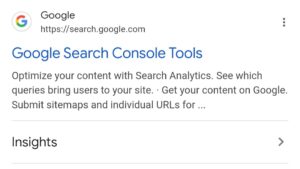If you’re running a Shopify store, Facebook Ads can be one of the most powerful ways to drive traffic and boost sales. But let’s be honest—Facebook Ads can feel overwhelming at first.
- How much should I spend?
- Which audience should I target?
- What type of ads actually work?
- Why am I getting clicks but no sales?
If you’ve asked yourself these questions, you’re not alone. This guide will walk you through how to start Facebook Ads for your Shopify store, avoid common mistakes, and actually make your eCommerce business profitable.
Let’s dive in!
Step 1: Set Up Facebook Ads the Right Way
Before launching your first campaign, you need to ensure that everything is set up properly.
1.1 Create a Facebook Business Manager Account
This is where you’ll manage your ads, pages, and pixels.
- Go to Facebook Business Manager.
- Click Create Account and follow the setup instructions.
- Add your Shopify store’s Facebook Page and Ad Account.
1.2 Install the Facebook Pixel on Shopify
The Facebook Pixel is a must-have. It tracks visitors on your site, allowing Facebook to optimize ads for better results.
- Go to your Shopify Admin Panel > Settings > Apps and Sales Channels.
- Search for Facebook & Instagram and connect your store.
- Add your Facebook Pixel ID (found in your Business Manager).
Once installed, Facebook can track events like Add to Cart, Checkout, and Purchases, helping you target the right people.
Step 2: Define Your Ad Strategy – Start Small, Scale Big
A lot of beginners waste money on Facebook Ads because they don’t have a strategy. Here’s what works:
2.1 Warm-Up Your Pixel with Engagement Ads (First 5-7 Days)
Instead of jumping straight into selling, start by building brand awareness.
- Run a Video Ad showcasing your product (without selling).
- Use a Post Engagement Campaign to get likes, comments, and shares.
- This helps Facebook learn who engages with your brand before you start selling.
💡 Pro Tip: Videos get cheaper engagement than images. Even a simple 15-second product demo works great!
2.2 Start with a Conversion Campaign (Sales Focused Ads)
Once you have some data, launch a Conversion Campaign.
- Campaign Objective: Website Conversions
- Ad Set: Target your warm audience (people who engaged with your video or visited your website).
- Budget: Start with $5-$10 per day per ad set.
- Ad Creative: Use high-quality images or videos of your product with a clear call to action.
💡 Pro Tip: Don’t use “Buy Now” as your CTA. Instead, use “Learn More” to reduce ad fatigue.
Step 3: Target the Right Audience (Stop Wasting Money!)
Targeting is the key to profitable Facebook Ads. Here’s how to do it right:
3.1 Cold Audience Targeting (Finding New Customers)
- Interests: Target people interested in similar brands, products, or categories.
- Demographics: Age, gender, and location matter (test different ones).
- Lookalike Audiences: Facebook finds people similar to your best customers.
💡 Pro Tip: Create a 1% Lookalike Audience of past buyers for better results.
3.2 Warm Audience Targeting (Retargeting Website Visitors & Engagers)
If someone visited your Shopify store but didn’t buy, retarget them!
- Visitors in the Last 30 Days: Remind them with a special offer.
- Add to Cart But Didn’t Purchase: Offer a limited-time discount.
- Instagram & Facebook Engagers: Show them why your product is a must-have.
💡 Pro Tip: Add urgency—“Only 5 left in stock!” to boost conversions.
Step 4: Test & Optimize for Profitable Ads
Facebook Ads require testing! Don’t expect your first ad to be profitable immediately.
4.1 Test Different Ad Creatives
- Run 3-5 variations of your ad (different images, videos, and text).
- See which one gets the best CTR (Click-Through Rate) and Conversion Rate.
4.2 Kill Underperforming Ads Quickly
- If an ad spends $10 without sales, turn it off.
- If CTR is below 1%, change your creative or audience.
💡 Pro Tip: A CTR above 2.5% means your ad is performing well!
4.3 Scale Winning Ads
Once you find a profitable ad:
- Increase the budget slowly (20% every 3 days).
- Duplicate the winning ad into a new ad set and test a different audience.
Step 5: Make Your Shopify Store Profitable (Fix These Mistakes!)
Many people blame Facebook Ads when their Shopify store isn’t profitable, but often the real problem is the store itself.
5.1 Slow Website = Lost Sales
If your site loads slowly, visitors will leave. Fix this by using:
- A lightweight Shopify theme
- Compressing images
- Enabling Shopify’s built-in speed optimization tools
5.2 Confusing Product Pages
- Use Clear, High-Quality Product Images
- Have a Compelling Product Description (answer common objections)
- Display Customer Reviews for trust
5.3 No Urgency = No Sales
People love limited-time deals. Add:
✅ Countdown timers
✅ “Only X left in stock” messages
✅ Exclusive discounts for a short time
💡 Pro Tip: Show “Fast Shipping” to increase conversions!
Final Thoughts: Facebook Ads + Shopify = Profitable eCommerce Business
Mastering Facebook Ads for your Shopify store isn’t about luck—it’s about strategy and testing.
🔹 Set up your Facebook Pixel before running ads.
🔹 Start with engagement ads, then move to conversions.
🔹 Target the right audiences (Cold, Warm, and Retargeting).
🔹 Test different creatives and optimize your best ads.
🔹 Fix your Shopify store (speed, trust, and urgency matter).
With patience and testing, you’ll soon see profitable results! 🚀
🔥 Ready to launch your Shopify store? Try Shopify 3 days FREE + $1/month for 3 months 👉 www.ecomhardy.com/shopify
Want to run ads with a strong foundation? Get discounted Bluehost hosting for a blog & email marketing setup 👉 www.ecomhardy.com/bluehost
Start today, tweak your strategy, and watch your Shopify sales skyrocket! 🚀💰