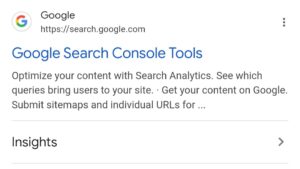If you’re an eBay seller and want to ramp up your sales, ads are your secret weapon. In this blog, I’ll show you how to set up eBay ads step-by-step, even if you’re new to advertising. Plus, I’ll explain the different types of eBay ad campaigns so you can pick the right one to skyrocket your sales. Let’s dive in!
Step 1: Log in to Your eBay Account
First things first – log in to your eBay Seller Hub. If you’re not already selling on eBay, you’ll need to set up an account (but I assume you’re here because you’re ready to boost those listings!).
Once you’re in, head to the Marketing tab. This is where the magic begins.
Step 2: Create Your First eBay Ad Campaign
Go to Promoted Listings under the Marketing tab.
Click Create a Campaign – this is where things start to get fun. You’ll be prompted to choose which type of ad campaign you’d like to run (we’ll break these down in a minute).
Next, choose the products you want to promote. It’s as easy as checking boxes next to your listings. You can also search for specific items if you’ve got a big inventory.

Step 3: Set Your Ad Rate (Bidding)
Now, here’s where you decide how much you’re willing to spend on your ad campaign. eBay gives you a suggested ad rate based on competition, but you can choose to go higher or lower depending on your budget.
Pro Tip: Want more bang for your buck? Test different ad rates and see what works best. Sometimes bidding just a little above the suggested rate can make all the difference in visibility!
Step 4: Review and Launch Your Campaign
After setting your bid, review your campaign settings. Double-check that you’re promoting the right items and that your ad rate aligns with your budget. Once everything looks good, hit Launch. That’s it – you’re officially advertising on eBay! Easy, right?
eBay Ad Campaign Types Explained
Now that you’ve set up your first campaign, let’s talk about the different types of eBay ads. Not all campaigns are created equal, and depending on your goals, some might suit you better than others.
- Promoted Listings Standard
This is the most popular eBay ad type, and for good reason – it’s straightforward, affordable, and risk-free. You only pay when someone clicks on your ad and buys the item within 30 days. Talk about a win-win!
When to use it: If you’re looking for a cost-effective way to get more eyes on your listings, this is your go-to. It’s ideal for new sellers or those with limited budgets.
- Promoted Listings Advanced
Ready to take things up a notch? With Promoted Listings Advanced, you get more control and more visibility. This is a pay-per-click (PPC) model, meaning you’ll pay for every click, not just sales. It’s a little riskier, but it comes with benefits like placement in top spots on eBay search results.
When to use it: If you have a high-margin product or want to dominate search results for a specific keyword, Promoted Listings Advanced gives you that competitive edge.
- External Promoted Listings
Want to advertise beyond eBay? eBay offers external ads that display your listings across different platforms like Google and social media. This can be great for driving traffic to your store from outside the eBay ecosystem.
When to use it: If you’re targeting a broader audience or have niche products, external promoted listings can drive more traffic from outside eBay.
Choosing the Right Campaign for Your Business
Still not sure which campaign to choose? No worries, let me break it down:
Promoted Listings Standard: If you’re looking to keep your costs low and only pay for actual sales, this is the safest bet. Great for new or small-scale sellers.
Promoted Listings Advanced: Best for sellers who want premium placement and are comfortable with the pay-per-click model. It’s riskier, but the payoff can be much bigger.
External Promoted Listings: Perfect for expanding your reach outside of eBay. This is good for sellers looking to attract customers who aren’t already searching on eBay.
Pro Tips to Maximize Your eBay Ads Campaigns
- Start Small, Then Scale: If you’re new to eBay ads, start with a modest ad budget. Once you see which products are performing well, gradually increase your spend.
- Use eBay Analytics: Don’t just set your ad campaigns and forget them. Check your campaign performance regularly using eBay’s built-in analytics. Adjust your bids and listings based on what’s working.
- Try A/B Testing: Experiment with different ad rates, product categories, and keywords to see what drives the most traffic and sales.
Final Thoughts: Don’t Fear the Ads!
Running ads on eBay is like adding rocket fuel to your sales strategy. The setup process is a breeze, and with the right campaign type and strategy, you’ll see a noticeable uptick in traffic and conversions.
Whether you’re just dipping your toes into the eBay ads world or ready to go all-in, remember – the key to success is experimenting and optimizing. Start with Promoted Listings Standard if you’re unsure, and work your way up as you grow.
Happy selling, and here’s to your success on eBay! 🍻
Did you find this guide helpful? Share your thoughts in the comments, and don’t forget to subscribe for more tips on growing your e-commerce business!
eBayAds #eBaySelling #IncreaseSales #eBayMarketing #eBayCampaigns #PromotedListings #eCommerceGrowth